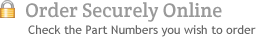Zeitronix LCD Displays
1994 to 2004 Mustang
- Gift Ideas & Accessories
- Books and Manuals
- Brakes
- Convertible
- Cooling System
- Custom Tuning and Calibration
- Decals
- Differential
- Electrical
- Engine
- Exhaust
- Exterior
- Fuel System
- Heat and Air Conditioning
- Ignition
- Interior
- Lubricants
- Stripes and Decals
- Suspension and Steering
- Transmission
- Trunk Area Parts
- Turbochargers
- Weatherstripping and Rubber Parts
- Wheel and Tire
- Windshield Wiper and Washer Parts
The Zeitronix LCD display is a versatile, easy to mount display for the Zeitronix Zt-2 Wideband System. The LCD display plugs in and powers up using a single 5 foot long wire connecting to the Zt-2 DATA port. There are no extra wires for power connections. The Zeitronix LCD display is available with either a silver or black aluminum case. Multiple display configurations can be created, including renaming the Zt-2's "User2" input text.
The LCD display provides a stealthy look and important tuning data in high contrast digital format. The LCD fonts are bright white on a black background. High contrast LCD digits are visible even in a direct sunlight. A push of a button located on the right side of the LCD shows peak and hold maximum AFR, Lambda, EGT, Boost and "User2" input values.
Zeitronix LCD Display Data Values
-Air Fuel Ratio
-Lambda
-Boost/Vacuum
-Exhaust Gas Temperature (EGT)
-Throttle Position Sensor (TPS) (0 - 100%)
-User1 input data (0-5 volts)
-User2 input data configurable
Installation
LCD case dimensions are 4.7" x 2" x 0.9" (120 mm x 51mm x 23mm). The single power/data cable is located on the right side (back bottom corner of the display) and is 5 feet (1.5 meters) long. The data cable is thin, black and easily blends in with the dash. Installation is as simple as using double sided tape or Velcro allowing for a removable and secure display.
Case Removal
LCD display internals are removable with inner dimensions of 4.7" x 2" x 0.7" (120 mm x 51mm x 18mm).
To remove the LCD display from its case start by removing the two (2) screws from the right side LCD display. Carefully slide the display out while pushing down slightly on the inner LCD display module. This will prevent the inner LCD display from getting scratched on the edge of the case during removal.
Please make sure to take all possible static electricity precautions when handling the LCD display without its protective case. If reinserting the LCD display back into the case make sure to push down slightly on the inner LCD display module to prevent possible scratches from the edge of the case.
Manufactured / Distributed By:
Also Found in: